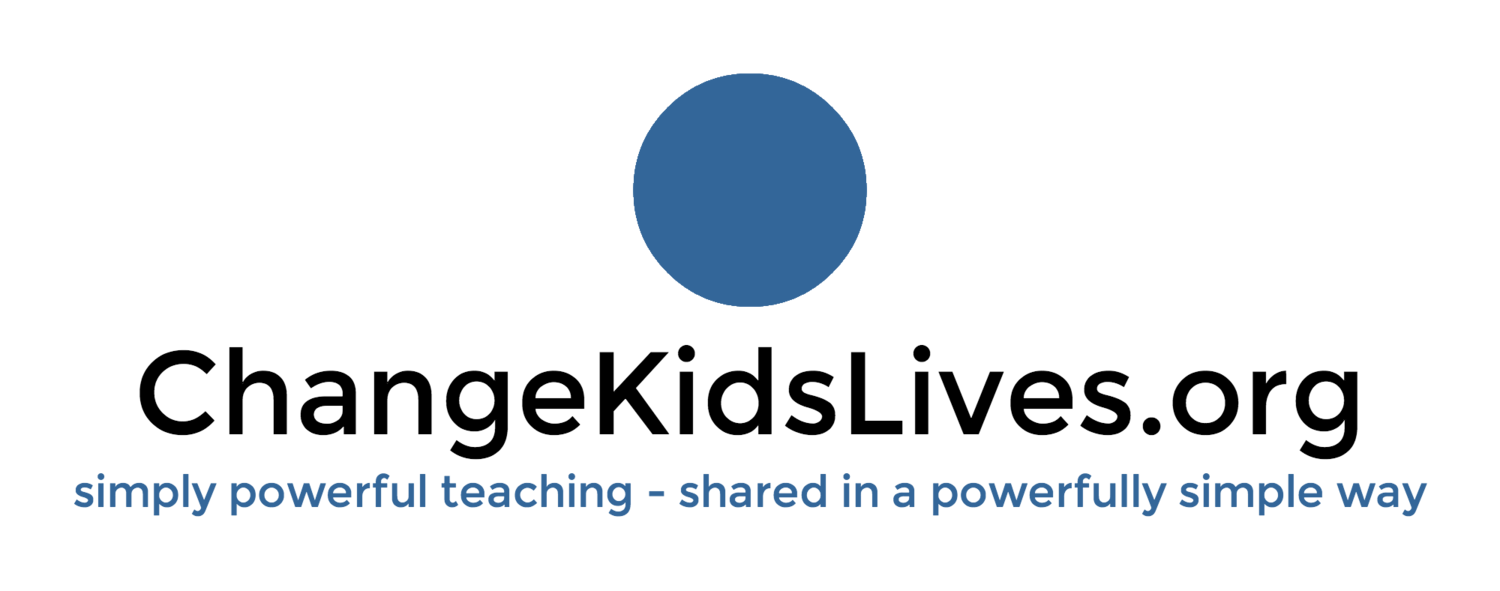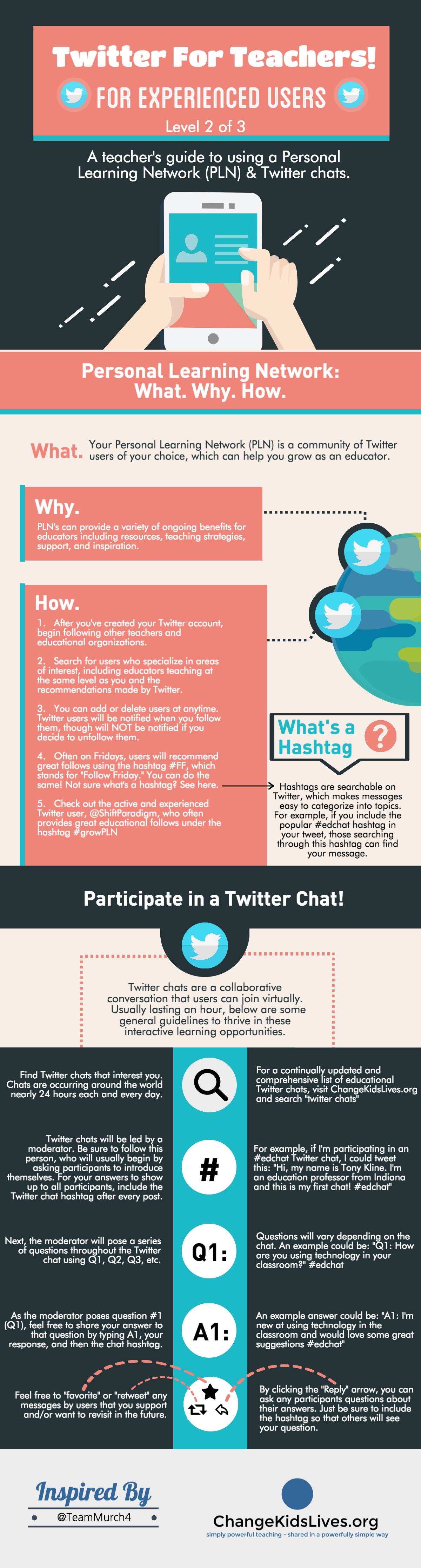Twitter For Teachers: Experienced Users Guide
We are creating a 3-part series for teachers who are at the Beginning, Experienced, and Advanced levels of using Twitter. The following is our Experienced Guide that will focus on the essentials for teachers wanting to learn about a Personal Learning Network and Twitter chats.
Inspired By Amy Murch
simple truth:
When we connect with others globally, it can change the way we see our world.
research tells us:
For educators who are active on Twitter, the benefits are evident. Research has found that an increasing number of teachers are using Twitter to grow in their educational "...practice, philosophy, questions, and sharing of resources." Two specific ways that teachers enhance their practice through Twitter is to grow their Personal Learning Network and participate in Twitter chats. Below are some simple steps to begin:
What is a Personal Learning Network? A Personal Learning Network (PLN) is a community of Twitter users of your choice who helps you grow as an educator.
Why should I create a PLN? PLN's can provide a variety of ongoing benefits for educators including resources, teaching strategies, support, and inspiration.
How do I create a PLN? It's easy to create and grow your PLN, just follow the 5 steps noted below:
1. After you've created your Twitter account, begin following other teachers and educational organizations.
2. Search for users who specialize in areas of interest, including educators teaching at the same level as you and recommendations made by Twitter.
3. You can add or delete users at anytime. Twitter users will be notified when you follow them, though will NOT be notified if you decide to unfollow them.
4. Often on Fridays, users will recommend great follows and include the hashtag #FF, which stands for "Follow Friday." You can do the same by sharing your favorite educators to follow.
5. Check out the active and experienced Twitter user, @ShiftParadigm, who often provides great educational follows under the hashtag #growPLN.
What is a Twitter chat? Twitter chats are collaborative conversations that users can join virtually. Usually lasting an hour, below are some general guidelines to thrive in these interactive learning opportunities.
How do I find a Twitter chat? Twitter chats occur nearly 24 hours a day, each with a specific focus. Click here to see a continually updated and comprehensive list of educational Twitter chats occurring around the planet.
How do I participate in a Twitter chat? Follow these steps to join a Twitter chat:
1. Twitter chats will be led by at least one moderator. Be sure to follow them, and know that they usually begin the chat by asking participants to introduce themselves. For your answers to show up to all participants, include the Twitter chat hashtag after every post. For example, if I'm participating in the popular #edchat Twitter chat, I could tweet:
- Hi, my name is Tony Kline. I'm an education professor from Indiana and this is my first chat! #edchat
2. Next, the moderator(s) will pose a series of questions throughout the Twitter chat using a Q1, Q2, Q3, etc. format. Questions will vary depending on the chat. For example, the moderator could ask:
- Q1: How are you using technology in your classroom? #edchat
3. To answer Q1 (question #1) by the moderator, type A1, your response, and then the chat hashtag. An example answer could be:
- A1: I'm new at using technology in the classroom and would love some great suggestions #edchat
4. View participants' answers by typing the chat hashtag in the "Search Twitter" search bar, then click on the "Live" button to see real time results. You can also use tools that help you follow chats. These tools will be shared in the upcoming article, Twitter for Teachers: Advanced Users Guide.
5. Feel free to favorite or retweet any messages by users that you support and/or want to revisit in the future. By clicking on the reply button, you can ask any participants questions about their answers. Be sure to include the chat hashtag if you want others to see your reply. Several tweet abbreviations to know include: T (teacher), S (student), RT (retweet), and PLN (Personal Learning Network).
Curious about Twitter etiquette, leading Twitter chats, using add-ons (such as Buffer, TweetDeck, and Owl.ly), and how to create tweets that get more views? Be sure to check out these ideas and more in our upcoming article, Twitter for Teachers: Advanced Users Guide.
THIS STRATEGY IS INSPIRED BY:
- Amy Murch
- 4th Grade Teacher & Technology Coach
- Fishers, Indiana
- Twitter @TeamMurch4
- Interesting Fact: I love adventures! My husband and I backpacked through Europe, including Barcelona when Spain won the World Cup, Paris on Bastille Day, and in Pamplona during the Running of the Bulls. I didn't run, but my husband did!
- Educational Interests: I use Skype and Twitter weekly to learn from experts, create friendships, and participate in global educational movements. Last year my class connected with 45 states and 5 different countries!
"I teach my learners through global connections because I know real-time interactions and relationships change kids' lives."
-Amy Murch
try this:
To grow your PLN, search for online lists of "Best Educators on Twitter" to find continually updated great users to follow.
Before participating in a Twitter chat, you can watch a few chats to see how they work.
When you're ready to participate in your first chat, be sure to share with users that this is your first chat. You should find users to be supportive and encouraging, especially for first-timers!
Reinforce when you agree with a user's statement by favoriting or retweeting it. Strive to be polite when you disagree by posing questions to learn more about the user's perspectives and experiences.
Thank the moderator and users at the end of the chat. Be sure to follow valued chat participants to grow your PLN.
review & share this:
What are some more helpful tips for teachers who are experienced Twitter users? Share your comments below.
For additional reading and referenced research, click here.
RELEASING NEW STRATEGIES ON THE FIRST TUESDAY OF EVERY MONTH