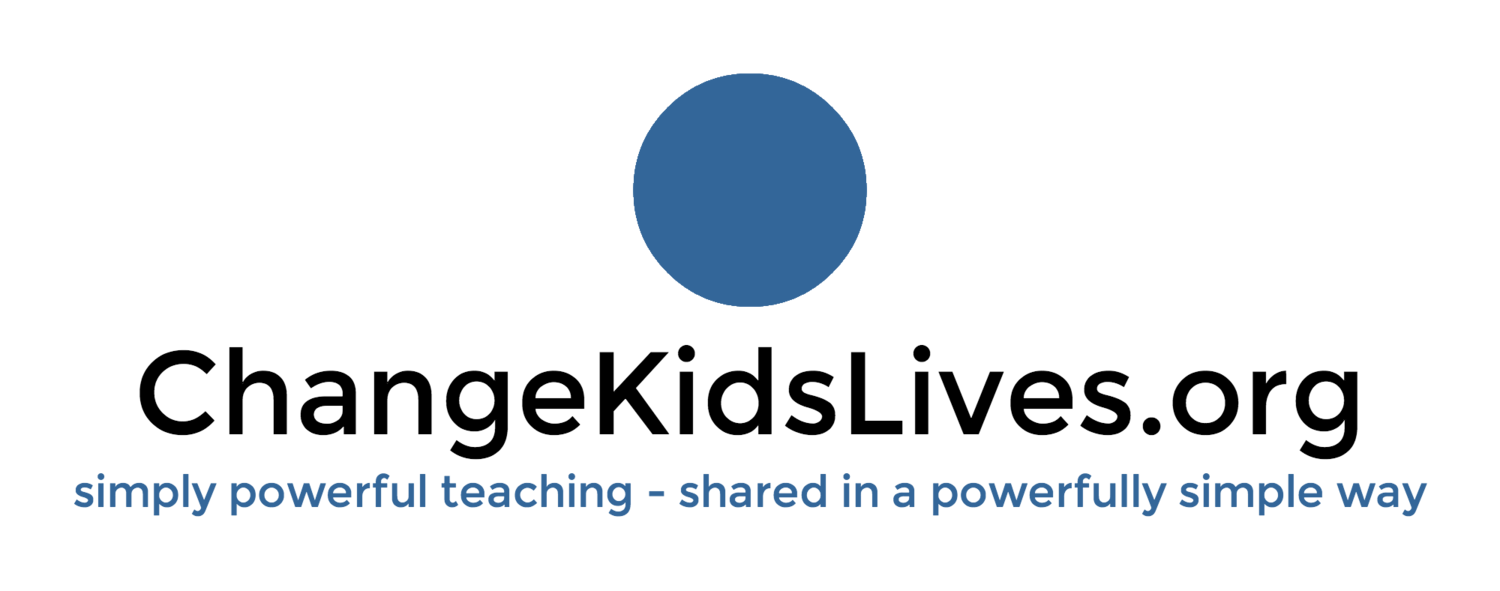Twitter For Teachers: Advanced Users Guide
We've created a 3-part series for teachers who are at the Beginning, Experienced, and Advanced levels of using Twitter. The following is our Advanced Guide that will focus on leading Twitter chats and maximizing our tweets.
Inspired By Jamie Belmont
simple truth:
When we connect with others globally, it can change the way we see our world.
research tells us:
For educators who are active on Twitter, the benefits are evident. Research has found that an increasing number of teachers are using Twitter to grow in their educational "...practice, philosophy, questions, and sharing of resources." We can continue to grow in our use and experience of Twitter, which provides a variety of direct benefits as teachers. Two educational possibilities for those consistent Twitters users include moderating a Twitter chat and learning how craft tweets that are more likely to engage your followers.
Below are some simple steps to begin:
What is a Twitter chat moderator? As a moderator, you are in charge of preparing, advertising, and leading the Twitter chat. This exciting experience requires a lot of behind-the-scenes planning and plenty of activity during the chat.
Why should consider moderating a Twitter chat? Hosting a Twitter chat is a great way to bring awareness to a topic, lead an active & thought provoking conversation, learn from users, and find new connections with individuals who share your interests.
How do I moderate a Twitter chat? To host a Twitter chat, follow these steps:
1. Pick an interesting and engaging topic. Know that specific topics can keep the conversation focused, while a general subject can often lead to a wider range of possibilities. Choose this based on your preference, and prepare accordingly.
2. Choose a unique hashtag that is short, easy to remember, and relates to your topic. Do a quick Twitter search to ensure that your hashtag is not currently being used for other chats.
3. Pick a day and time for the chat. Consider your audience when making these choices, as you want a time that works for those you intend to interact with.
4. In advance, prepare 4-6 questions that will encourage quality discussions. Your questions will drive the conversation, so strive to invite respectful, yet varying viewpoints. You can even pre-write these questions and then copy/paste them during the chat to allow more time to interact with participants.
Some helpful hints to remember when leading Twitter chats:
1. Be sure to participate in a variety of different chats before hosting, as you can gain experience observing how the moderators' interaction and comments can impact the chat.
2. Actively promote your chat by tweeting the information to your followers and asking them to spread the word too.
3. Two items are important for effective moderators: be welcoming and clear.
4. Predetermine when to pose your questions so you can give appropriate response times, yet also complete all the questions within your chat time.
5. Use tools such as TweetDeck to effectively monitor and manage your chat.
What is TweetDeck? TweetDeck is a popular twitter application that allows the user to create a live customizable twitter experience. TweetDeck’s interface consists of any number of columns set to display timelines chosen by the user. These columns can display your Twitter timeline as well as mentions, hashtags, lists and any other specific user’s timeline.
Why should I use TweetDeck? This tool, or one similar, is a must if you want to view multiple streams of Twitter activity. It is also an indispensable tool when participating in a Twitter chat.
How do I use TweetDeck?
1. Go to tweetdeck.twitter.com or download the TweetDeck web app from the app store.
2. Sign in with your Twitter account.
3. TweetDeck will display four default columns: Home, Notifications, Messages and Activity.
Home: This stream includes all updates from everyone you follow.
Notifications: This stream includes all tweets and actions that include @yourTwitternamehere.
Messages: This is the stream of private messages sent to and by you through Twitter.
Activity: This stream shows the actions being performed by those you follow.
4. To add any additional columns for streams such as Twitter chats, click the “+” button on the toolbar on the left.
5. You can also delete columns you don’t want to see by clicking the button to the right of the column title and choosing remove.
Some helpful hints to remember when using TweetDeck:
The columns can be rearranged or deleted as your needs change.
If a particular column is updating at a rapid pace due to activity, simply scroll down the column a bit to put a hold on the updates. The column will begin updating again when you scroll back to the top.
Using keyboard shortcuts can help during chats. To see the shortcuts, go to the settings gear on your toolbar and select shortcuts.
You can also compose tweets and schedule them to appear at a later time. This can be done in the compose tweet window.
THIS STRATEGY IS INSPIRED BY:
- Jamie Belmont
- Elementary School Technology Teacher
- Indianapolis, Indiana
- Twitter: @jamieleebelmont
- Interesting Fact: Although I began my career as a classroom teacher, I have discovered a real passion for utilizing technology to transform learning.
- Educational Interests: Digital Writing, 21st Century Literacies, and Global Connections
"I believe that connecting students to people beyond the walls of the school building has the capacity to change kids' lives."
-Jamie Belmont
try this:
The following are best practice tips to maximize the effectiveness of our tweets. These strategies and more were suggested in A Scientific Guide to Writing Great Tweets by Courtney Seitzer.
Visuals. Including visuals and videos can often result in twice as many views.
Our Tone. Share WITH users, not AT them. Does our tone reflect someone sharing information or telling information?
Call to Action. In your tweet, consider calling your followers to action, which can result in more activity and engagement.
You. Tweets that include the word "you" have been shown to result in more activity by readers.
Hashtags. Including too many #hashtags leaves the tweet feeling more like computer code than a meaningful message. 1-2 hashtags have been found to be a nice medium that doesn't overwhelm.
When to Post. Posting Tweets between noon and 6 PM can result in increased views. Reposting tweets on multiple days can increase user engagement, though be careful not to overload your followers.
Crafting Our Message. Research shows that around 100 characters is the optimum amount. Tweets that include more verbs and less nouns can result in more views.
Posting Ratio. Endless self-promotion can get old fast for your followers. Consider using the 5-3-2 ratio:
5 tweets of content from others
3 tweets about content from you
2 tweets of personal updates
Add-ons. Consider using Add-ons. Owl.ly is a free service that shortens your links so more content can be added in tweets. Buffer.com is a popular (and has a free version) site where you can schedule in advance when to send your tweets.
review & share this:
What are some more helpful tips for teachers who are advanced Twitter users? Share your comments below.
For additional reading and referenced research, click here.
RELEASING NEW STRATEGIES ON THE FIRST TUESDAY OF EVERY MONTH